
Kairo
A downloadable game for Windows and macOS
Synopsis
Welcome to Kairo, a retro themed dungeon crawler game revolved around the element of time! In this game, you take on the role of a magician cat named Kairo, who explores a set of ruins in hopes of preventing the spread of an ancient infection. Can you solve the puzzles within the ruins and vanquish the infection before it's too late?
Here's what you can do in this prototype version of Kairo: Explore through the depths of the ancient ruins as Kairo
- Collect the time artifacts and use them to slow down, reverse, and freeze enemies and certain objects
- Retrieve the time fragments to revert the effects of the infection, allowing you to progress through the game
- Pause the game at anytime by pressing Escape or P
- Once you've collected all 3 time fragments in the current level you will either be teleported to the next level or taken to the temporary Victory
Controls
- Move (WASD)
- Jump (SPACEBAR)
- Sprint(Shift)
- Time Ability (E,Q,R,F)
- E - Interact
- Q - Slow Down Time
- R - Reverse Time
- F - Freeze Time (Level 3 only)
- Menu (P/ESC)
Team Refinity:
- Elizabeth James: Project Manager, Concept Artist, UI/UX, Rigging, Surfacing, Animation
- Kayla McHaney: Animation, Lighting, Environment, Surfacing, Rigging
- David Havens: Programing, VFX
- Lucas Carr: Music/SFX, Modeling, Surfacing, Layout
- Enzo Poropat: Modeling, Surfacing
A project created by students of the Texas A&M Visualization Department



| Status | Released |
| Platforms | Windows, macOS |
| Authors | TheCodingHawk, Senowii, Kayla M, Elizabeth James |
| Genre | Puzzle, Adventure |
| Made with | Unreal Engine, Maya, Substance Painter & designer |
| Tags | Exploration, Retro, Singleplayer, Unreal Engine |
| Average session | About a half-hour |
| Languages | English |
| Inputs | Keyboard, Mouse |
Install instructions
Windows:
Click the download button next to the Windows Version and extract the files from the zip folder. Navigate inside the Windows folder of the now extracted zip file and double click the RefinityProject application to open the game. Click the More Info then Run Anyway options if this is your first time opening the game. The game can be closed either by pressing Quit on the Game Over, Victory Screen, or Main Menus or by pressing Escape or P then pressing the quit option when in the Main Game.
Mac:
Click the download button next to the Mac Version and extract the files from the zip folder. Navigate inside the Mac folder of the now extracted zip file, use Ctrl + Left Click or just Right Click the application then press Open in the popup menu, then press Open Anyway to open the application. The game can be closed either by pressing Quit on the Game Over, Victory Screen, or Main Menus or by pressing Escape or P then pressing the quit option when in the Main Game.


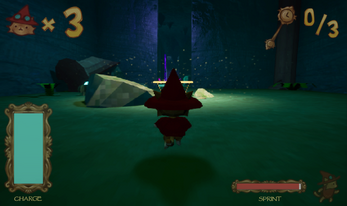





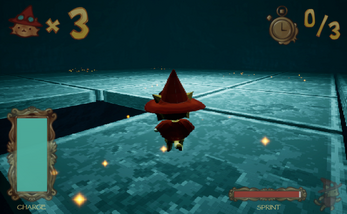
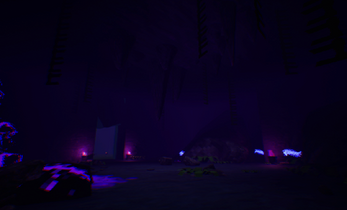
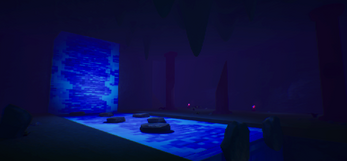


Comments
Log in with itch.io to leave a comment.
fire game