
Big Top's Big Adventure
A downloadable game for Windows and macOS
Welcome to Big Top's Big Adventure! In this interactive environment, you'll take on the POV of the little mouse "Big Top" as you try to find as many pieces of popcorn scattered throughout this circus closet as you can.
The Final Release has arrived!
- Explore the old timey circus closet as Big Top the Mouse
- Interact with select props scattered across the scene
- Collect all 10 pieces of popcorn hidden around the circus closet to win!
Be sure to read the install directions before you play the game!
Team Big Cheese Credits:
- Annabella Quesada
- Elizabeth James
- David Havens
- Enzo Poropat
- Shea Stafford
A project created by students of the Texas A&M Visualization Department
| Status | Released |
| Platforms | Windows, macOS |
| Release date | Nov 26, 2024 |
| Author | TheCodingHawk |
| Genre | Interactive Fiction |
| Made with | Unreal Engine, Maya, Substance Painter & designer |
| Average session | A few minutes |
| Languages | English |
| Inputs | Keyboard, Mouse |
Download
Install instructions
Windows:
Click the download button next to the Windows Version and extract the files from the zip folder. Navigate inside the Windows folder of the now extracted zip file and double click the BigCheeseProject application to open the game. Click the More Info then Run Anyway options if this is your first time opening the game. The game can be closed either by pressing Quit on the Main Menu or by pressing Escape or P then pressing the quit option when in the Main Game.
Mac:
Click the download button next to the Mac Version and extract the files from the zip folder. Navigate inside the Mac folder of the now extracted zip file, use Ctrl + Left Click or just Right Click the application then press Open in the popup menu, then press Open Anyway to open the application. The game can be closed either by pressing Quit on the Main Menu or by pressing Escape or P then pressing the quit option when in the Main Game.
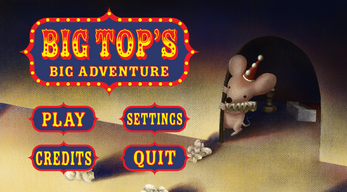
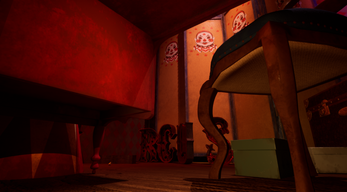



Leave a comment
Log in with itch.io to leave a comment.